Finding Items
Finding Books
Books, or monographs, are available in print and/or electronic format from the ECU Library Service.
Find print books or eBooks by using ECU Library. A keyword search is a quick way to find books on a topic. If you know the title of the book that you are looking for, type "quotation marks" around the title.
You can also use the Advanced Search and filtering options to assist you to refine your search by keyword, author, title etc.
Note that you can limit your search results to only those books held at ECU by selecting Edith Cowan University from the Library filter on the results screen.
For instructional information on search strategies to find a book and eBook, please visit Information Essentials - Finding sources of information
Finding eBooks
ECU Library has a huge number of eBooks on numerous topics. You can read eBooks online, or borrow them wherever you are in the world, whenever you need them. Best of all, you never get late fees!
To search eBooks, limit a keyword search to "eBook", using the drop down Format menu. This will search for e-books on the particular topic. You can also use this Format menu to restrict to videos, journals, and a variety of other formats.
Visit the Library Essentials Using eBooks page for more information or check out our eBook Library Guide.
- Ebook User Guide A step by step user guide on Ebooks
Finding Journal Articles
Journals may be called periodicals, serials or magazines. They are usually published weekly, monthly or seasonally. Some are scholarly and can be called peer reviewed or refereed. An article is usually a short written piece or essay on a specific subject. Most of the Children and Family Studies journals and their articles are now electronic. A smaller number are only available in paper format. Articles contained in the journals can be found in two ways;
1) Search ECU Library
2) Search key databases and journal indexes listed in the A-Z Databases list.
Finding Journal Articles with ECU Library Search
ECU Library Search is a search engine that searches across a world of books (print and online), videos, online journal articles and more. This is a good place to start searching for journal articles or books on your topic. From your search you can link directly to the full text of journal articles and ebooks or call numbers for print books and other resources that are in the Library collection on the shelves. Access ECU Library Library search from the Library Homepage, if you are off campus you will need to use your ADS login at the prompt to access ECU's electronic collections.
- In ECU Library search type your topic or keywords into the search box and click search.
- more than one keyword can be linked together using the search operator AND eg: famil* AND community AND programs requires the results to contain all three words in the article. Another common operator is the use of the phrase search eg: "family groups"
- once the results are displayed, look to the filters on the left
- limit the results shown to those items held by ECU by selecting Edith Cowan University
- under Content Type select full text and peer reviewed
- select a date range if required
- select the article title or "Access online" button to enter the database that holds the journal title. Once the article displays you will need to locate the PDF download button to save or print that article.
Instructions: To find a specific journal article
- as with finding a book, we insert one of the authors and some of the words from the journal article title.
- to access the full text of the journal article select the title or "Access online" button to enter the database that holds the journal title. Once the article displays you will need to locate the PDF download button to save or print that article.
Due to publisher restrictions many of the articles contained in databases may not be found in ECU Library. It is strongly recommended that you search within a number of the Children and Family Studies databases. For more instruction and recommended databases visit the Databases page.
For more information on finding Journals and Journal articles, visit How to find journal articles
Finding DVDs and Streaming Video
You can locate DVD's and streaming films available at ECU by searching ECU Library.
You can search by title, keyword or subject. You can restrict your results to the format you want by including DVD or film in your search. Alternatively you can use the format search filters once a search is complete.
Streaming Video Collections
There are a number of streaming video collections available to you at ECU available online 24/7. These collections include television series, news programs feature films and documentaries from across the globe.
Video streaming is a media technology which plays audio, video and multimedia over the internet as a continuous real-time stream.
Also, although it is not a library collection don't forget YouTube which also has a lot of material.
- Academic Video Online (AVON) This link opens in a new window
Academic Video Online delivers more than 66,000 video titles covering anthropology, business, counselling, film, health, history, music, and more.
- Informit EduTV This link opens in a new window
Provides content across a range of learning areas. As well as documentaries, it includes programs broadcast on pay TV channels such as The History Channel, National Geographic, BBC Knowledge and Discovery.
- PsycTHERAPY This link opens in a new windowAPA's database of streaming psychotherapy videos. Featuring expert psychotherapists demonstrating the approaches for which they are known in unscripted, spontaneous sessions, it provides access to hundreds of hours of therapy demonstrations involving diverse participants and various presenting issues.
- TVNews This link opens in a new windowIndexes Australian television news, current affairs and selected documentaries from the free-to-air networks with links to the digitised video content in a compressed format.
TVNews is updated daily, with stories appearing on an evening news broadcast generally being available for access the next morning. - Drama Online This link opens in a new windowCovers Drama, Theatre Studies, Literature, Plays, and more...
- Digital Theatre+ This link opens in a new windowProductions, interviews, documentaries and written resources covering comedy, drama, history, musical theatre, romance, satire, tragedy and tragic comedy.
Streaming Audio - NAXOS
ECU students and staff have access to a large collection of streaming music. Why not use this music to help you get in the zone when studying?
The library subscribes to music listening, video and music score databases which are accessible from your computer. You can create play lists for listening, assignments and presentations and share play lists with others who have ECU authentication.
Check out the Study Area and Resources section for music resources for children.
- Naxos Music Library This link opens in a new windowThe world´s largest online classical music library. It offers streaming access to more than 143,000 CDs with more than 2,223,000 tracks of both standard and rare repertoire. Along with classical music, jazz, world, and pop/rock are also represented.
- Naxos Music Library Jazz This link opens in a new windowMultiple users can simultaneously listen to the same content or different contents at the same time. The Naxos Music Library Jazz is available around the clock for unlimited simultaneous access.
Searching by Subject Headings may find a range of items as the search is from the subject perspective. In ECU Library Search, there are a couple of ways to use Subject Headings, included Advanced Search, which allows you to link a number of Subjects together with title words, authors, etc.
Finding Subject Headings

Find Subject Headings by searching for one item that matches part of your overall search, then identify which Subjects have been used for that.
Searching Subject Headings
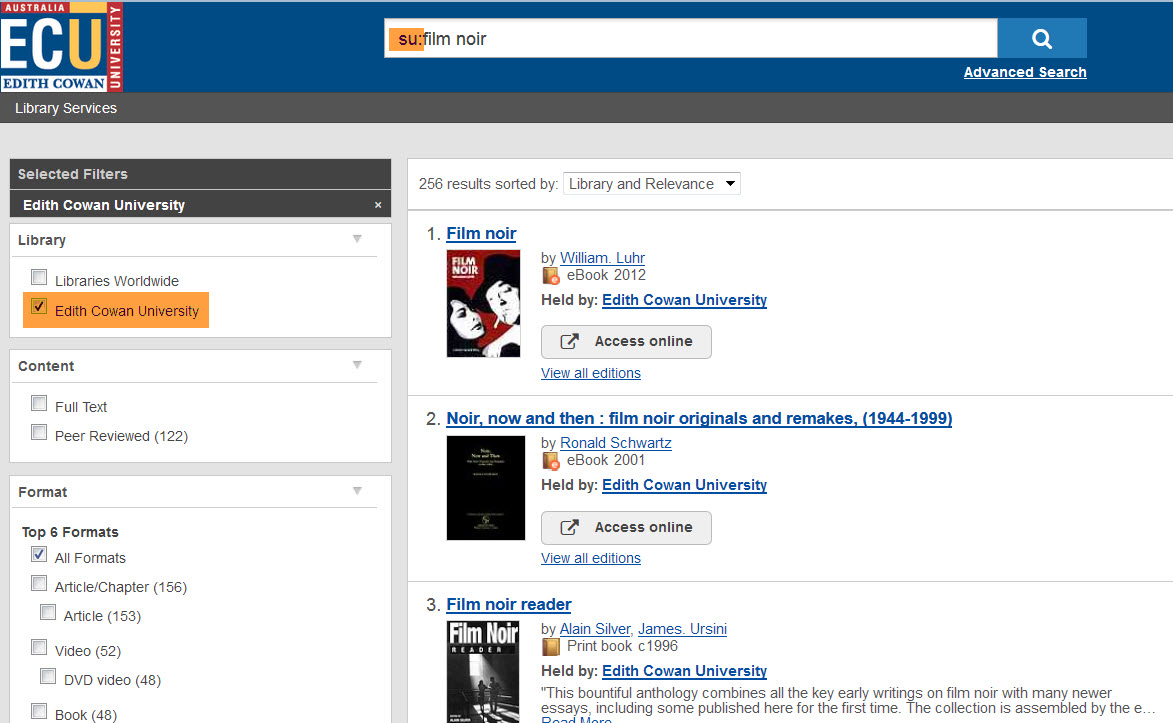
Then directly type in su: and the subject term. Be sure to choose the library option of Edith Cowan University to display items in the library collection. Refer to the Useful Subject Terms for Video and Film for a list of the main subject terms that you can use to search for resources in the library.
Advanced search

You can also combine Subject Headings with other Subjects, or titles, authors, etc. in the Advanced Search page of ECU Worldsearch.
A good search strategy is only the beginning, you may end up with many results that are on your topic, but that are unsuitable for other reasons, such as availability, format, age, etc.
ECU Worldsearch allows you to narrow your search results with Filters. You will also find that most Databases have similar functions.
|
Make sure to narrow them down by using the filters on the left hand side of the web page. |
|
|
|
Pick: Library: Edith Cowan University For academic material select: Peer Reviewed Select: Format: Book, DVD, Music, etc. |
|
For new material, click: Year: Last 5 / 10 Years This will not change your search, but will narrow the number of results. |
|
 |
For a more precise search, click into the Title and the Description, to find the Subjects an item has been catalogued under. These are more precise than standard Keyword searches, and can be searched via the Advanced Search screen. |
|
Combine these Subjects to get strong results. |
 |




